Nội dung bài viết
Video học lập trình mỗi ngày
Node.js cung cấp một module path nhằm mục đích xử lý đường dẫn file và folder. Tất nhiên là hiệu suất mang lại mỗi hệ điều hành là khác nhau.
Path nodejs
Đây là bài hướng dẫn sử dụng Path trong NodeJS, tương đối đầy đủ, nếu còn thiếu điều bạn cần tìm vui lòng truy cập vào Module path Nodejs để biết thêm chi tiết.
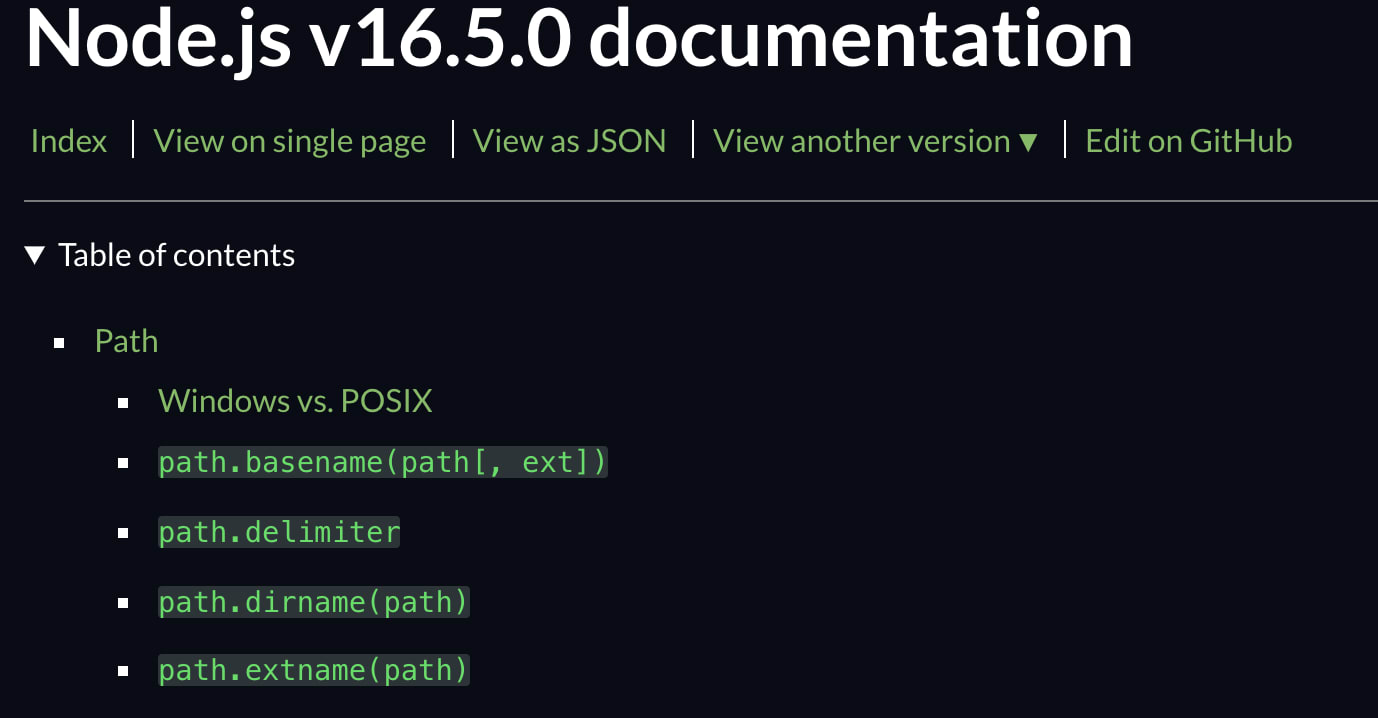
Lấy đường dẫn của thư mục
const path = require('path')
path.dirname('/path/anonystick/index.js') // /path/anonystick
Lấy phần mở rộng của đường dẫn
const path = require('path')
path.extname('/path/anonystick/index.js') // .js
Kiểm tra có phải là một đường tuyệt đối hay không?
const path = require('path')
path.isAbsolute('/path/anonystick/index.js') // true
path.isAbsolute('.') // false
Nối các đường dẫn
path.join('/path', 'anonystick', './index.js') // /path/anonystick/index.js
Phân giải chuỗi đường dẫn thành đường dẫn tuyệt đối
path.resolve('/foo/bar', './baz')// '/foo/bar/baz'
path.resolve('/foo/bar', '/tmp/file/')// '/tmp/file'
path.resolve('www', 'static_files/png/', '../gif/image.gif') //'/home/anonystick/node/www/static_files/gif/image.gif'
Đường dẫn chuẩn hóa
path.normalize('/path///anonystick/index.js') // /path/anonystick/index.js
parse path
path.parse('/path/anonystick/index.js')
/*
{ root: '/',
dir: '/path/anonystick',
base: 'index.js',
ext: '.js',
name: 'index' }
*/
Đường dẫn tuần tự hóa
path.format({
root: '/',
dir: '/path/anonystick',
base: 'index.js',
ext: '.js',
name: 'index'
}) // /path/anonystick/index.js
Trên đây là những gì bạn cần để hiểu về Module path trong node.js. Bạn có thể tìm hiểu và học về Node.js có nhiều bài viết ở Series - Nodejs
Hết.

