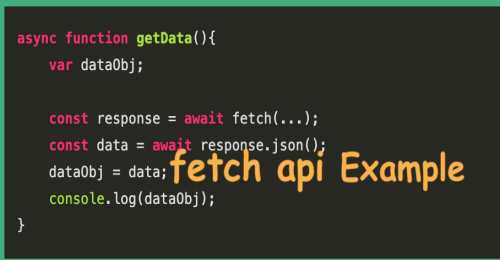Nội dung bài viết
Video học lập trình mỗi ngày
Fetch api là gì? Trước đây nếu bạn nào đã từng sử dụng XMLHttpRequest để giao tiếp lấy dữ liệu từ server đến client hay ngược lại thì cũng sẽ hiểu nôm na Fetch api javascript cũng vậy. Fetch api cho phép những nhà phát triển lấy resource và thực hiện những yêu cầu thông qua http.
Trước đây chúng tôi có đề cập đến bài viết request api trong Nodejs "3 cách để thực hiện các yêu cầu HTTP (Http request) trong Node.js" nhưng không đề cập đến thằng này (Fetch) vì sao??? Đoán thử xem nào?
Fetch api là gì?
Nói cho sang vậy thôi chứ bất cứ thằng lập trình nào mà chẳng biết đến nó (XMLHttpRequest) và sau này sử dụng jquery với ajax để sử dụng post, get... Hồi ajax mới ra, ai mà sử dụng được dụng jquery.ajax cũng là pro lắm rồi. Làm bao nhiêu việc như add html, change value mà không reload lại page, tổ chức các kiểu này nọ. Khiếp lắm, giờ đỡ rồi :D. Sau một thởi gian thì, developers cũng thấy những bất cập khi sử dụng ajax, hay XMLHttpRequest và quay sang ủng hộ native APIs. Và hôm nay, chúng ta cùng đàm đạo về một api đó là fetch. Nhưng khi nói về fetch thì chúng ta cũng nên quên rằng có một api cũng rất mạnh và cũng đang được những lập trình viên sử dụng rộng rãi đó là axios. Nhưng để chỉ ra những điểm khác nhau giữa fetch và aixos thì các bạn nên tìm hiểu kỹ, vì mỗi cái áp dụng khác nhau.
Phương thức fetch () nhìn chung rất hiện đại và linh hoạt, chính vì vậy chúng ta sẽ xem qua một số chức năng mà fecth có thể xử lý được. Nhưng lưu ý, fetch() có thể sẽ không được hỗ trợ với các browser cũ, nhưng nhìn chung thì điều đó không đáng bận tâm, vì hầu hết chúng ta đều sử dụng những browser hiện đại hơn.
Cú pháp cơ bản Fetch api
let promise = fetch(url, [options])
* url – the URL to access. * options – optional parameters: method, headers etc.
GET Requests with Fetch API
Ở trường hợp nào đó đó chúng ta muốn nhận một json tử một API nào đó, trường hợp này thì gặp nhiều đa số là mấy thằng làm với REST API
fetch('https://api.github.com/orgs/nodejs')
.then(response => response.json())
.then(data => {
console.log(data) // Prints result from `response.json()` in getRequest
})
.catch(error => console.error(error))Custom headers
Có thể add headers nếu muốn
ví dụ :
fetch('https://api.github.com/orgs/nodejs', {
headers: new Headers({
'Content-Type': 'application/json'
// 'Content-Type': 'application/x-www-form-urlencoded',
})
.then(response => response.json())
.then(data => {
console.log(data)
})
.catch(error => console.error(error))Gửi thông tin xác thực với Fetch
Để gửi kèm thông tin xác thực cookie (user là ai), chúng ta truyền tham số credentials: include
fetch('https://api.github.com/orgs/nodejs', {
credentials: 'include', // Useful for including session ID (and, IIRC, authorization headers)
})
.then(response => response.json())
.then(data => {
console.log(data) // Prints result from `response.json()`
})
.catch(error => console.error(error))Notes: Ở đây ông lập trình nào khi sử dụng credentials: 'include' bị lỗi này "blocked by CORS" thì sử dụng credentials: "same-origin"
POST/PUT Requests
postRequest('http://example.com/api/v1/users', {user: 'Dan'})
.then(data => console.log(data)) // Result from the `response.json()` call
.catch(error => console.error(error))
function postRequest(url, data) {
return fetch(url, {
credentials: 'same-origin', // 'include', default: 'omit'
method: 'POST', // 'GET', 'PUT', 'DELETE', etc.
body: JSON.stringify(data), // Coordinate the body type with 'Content-Type'
headers: new Headers({
'Content-Type': 'application/json'
}),
})
.then(response => response.json())
}Posting an HTML
postForm('http://example.com/api/v1/users')
.then(data => console.log(data))
.catch(error => console.error(error))
function postForm(url) {
const formData = new FormData(document.querySelector('form.edit-user'))
return fetch(url, {
method: 'POST', // or 'PUT'
body: formData // a FormData will automatically set the 'Content-Type'
})
.then(response => response.json())
}Form encoded data
postFormData('http://example.com/api/v1/users', {user: 'Mary'})
.then(data => console.log(data))
.catch(error => console.error(error))
function postFormData(url, data) {
return fetch(url, {
method: 'POST', // 'GET', 'PUT', 'DELETE', etc.
body: new URLSearchParams(data),
headers: new Headers({
'Content-type': 'application/x-www-form-urlencoded; charset=UTF-8'
})
})
.then(response => response.json())
}Uploading files
postFile('http://example.com/api/v1/users', 'input[type="file"].avatar')
.then(data => console.log(data))
.catch(error => console.error(error))
function postFile(url, fileSelector) {
const formData = new FormData()
const fileField = document.querySelector(fileSelector)
formData.append('username', 'abc123')
formData.append('avatar', fileField.files[0])
return fetch(url, {
method: 'POST', // 'GET', 'PUT', 'DELETE', etc.
body: formData // Coordinate the body type with 'Content-Type'
})
.then(response => response.json())
}Uploading multiple files
Trên client là như thế này.
input type="file" multiple="" class="files" name="files"
Cách sử dụng.
postFile('http://example.com/api/v1/users', 'input[type="file"].files')
.then(data => console.log(data))
.catch(error => console.error(error))
function postFile(url, fileSelector) {
const formData = new FormData()
const fileFields = document.querySelectorAll(fileSelector)
// Add all files to formData
Array.prototype.forEach.call(fileFields.files, f => formData.append('files', f))
// Alternatively for PHP peeps, use `files[]` for the name to support arrays
// Array.prototype.forEach.call(fileFields.files, f => formData.append('files[]', f))
return fetch(url, {
method: 'POST', // 'GET', 'PUT', 'DELETE', etc.
body: formData // Coordinate the body type with 'Content-Type'
})
.then(response => response.json())
}Thật ra nói cho hay vậy chứ thấy axios ngon hơn nhiều há há, Để lần sau post về axios rồi so sánh cho anh em một phát. Giờ thì test thử xem nó hay ho thế nào.
Anh em nào muốn đọc kỹ hơn thì link đây: https://gist.github.com/justsml/529d0b1ddc5249095ff4b890aad5e801